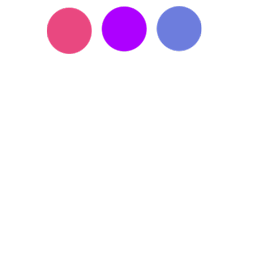
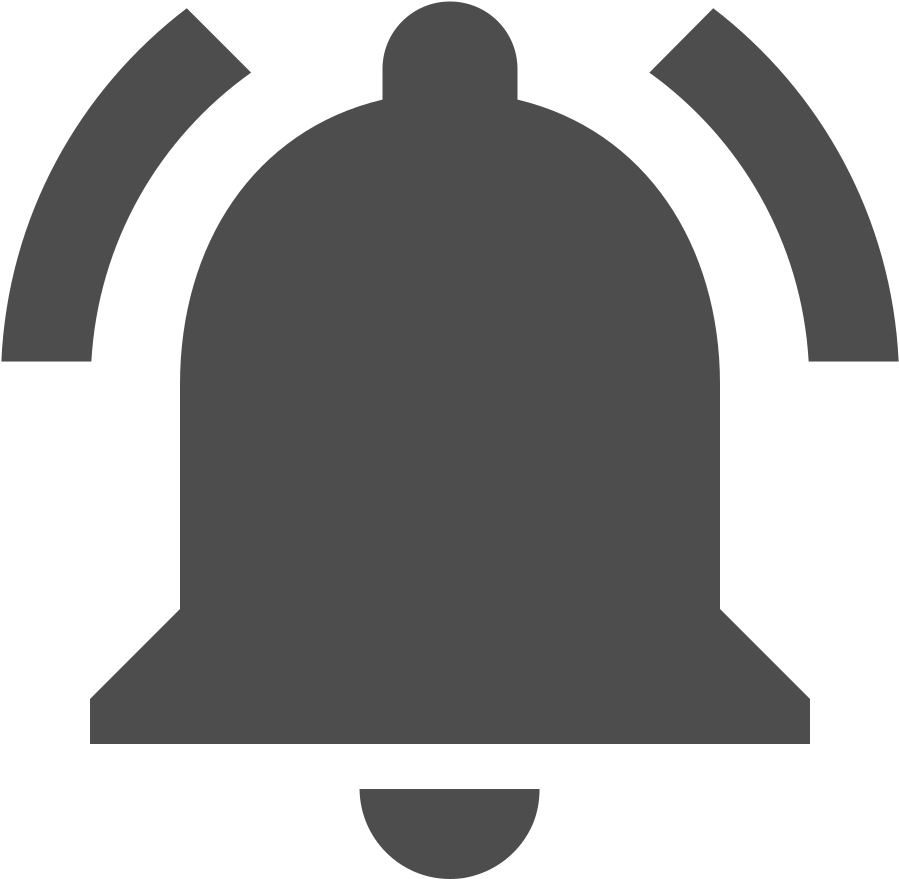
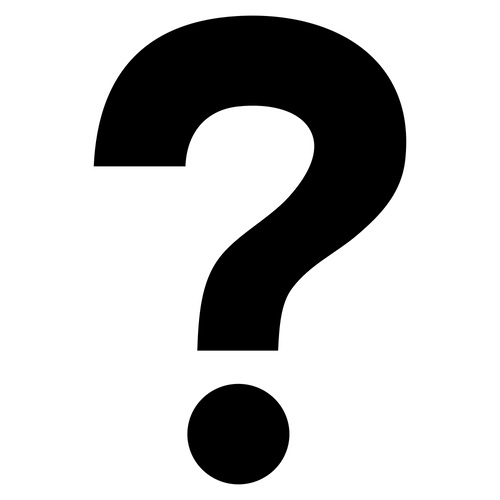

태그의 개수를 구해보겠습니다.
자바스크립트에서 태그의 개수를 구할 때 length를 사용했는데요.
제이쿼리도 똑같이 length를 사용합니다.
선택자.length
그럼 한번 해봅시다.
다음의 코드는 p태그를 5개 작성했고 p태그를 선택자로하여 개수를 콘솔로그로 표시하는 코드입니다.
<!doctype html>
<html>
<head>
<meta charset="utf-8" />
<title>EVERDEVEL :: 제이쿼리 강좌</title>
<script type="text/javascript" src="https://code.jquery.com/jquery-3.2.0.min.js" ></script>
<script type="text/javascript">
$(function(){
console.log($('p').length);
});
</script>
</head>
<body>
<p>haro</p>
<p>haro</p>
<p>haro</p>
<p>haro</p>
<p>haro</p>
</body>
</html>
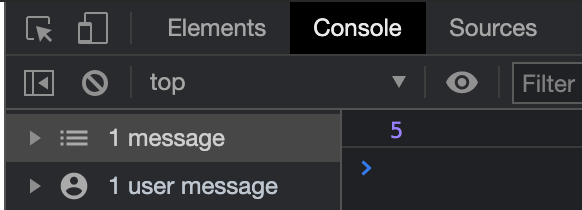
혹시 위의 결과를 보는 방법을 모르시는 분은
크롬에서 command + option + i(윈도우의 경우 f12)를 누르신 후 Console 탭을 누르면 확인할 수 있습니다.
특정 태그안에 있는 태그의 개수를 구하려면 선택자로 자식 태그를 선택하면 됩니다.
다음 코드와 같이요.
<!doctype html>
<html>
<head>
<meta charset="utf-8" />
<title>EVERDEVEL :: 제이쿼리 강좌</title>
<script type="text/javascript" src="https://code.jquery.com/jquery-3.2.0.min.js" ></script>
<script type="text/javascript">
$(function(){
console.log($('div p').length);
});
</script>
</head>
<body>
<div>
<p>haro</p>
<p>haro</p>
</div>
<section>
<p>haro</p>
<p>haro</p>
<p>haro</p>
<p>haro</p>
<p>haro</p>
</section>
</body>
</html>
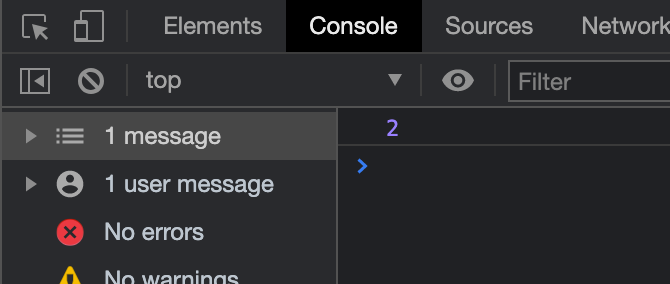
의도대로 div태그 안에 있는 p태그의 개수만 표시합니다.
봐주셔서 감사합니다. 문의 또는 잘못된 설명은 아래의 댓글에 부탁드립니다.
당신의 작은 누름이 저에게는 큰 희망이 됩니다.
댓글 0개
정렬기준
