Dart
Map의 값 제거하기
Map의 값 제거하기
맵의 값을 제거하는 방법에 대해 알아볼게요.
맵에 있는 모든 값 제거하기
맵에 있는 모든 값을 제거하려면 clear()함수를 사용합니다.
사용방법은 다음과 같습니다.
map.clear();
그럼 예제를 통해 알아볼게요.
void main() {
Map<String, String> me = {
'device': 'apple',
'clothes': 'louis vuitton',
'themepark': 'disney land',
'city':'tokyo',
'car':'honda',
};
me.clear();
print(me);
}
결과는 바로 아래에서 확인할 수 있습니다.
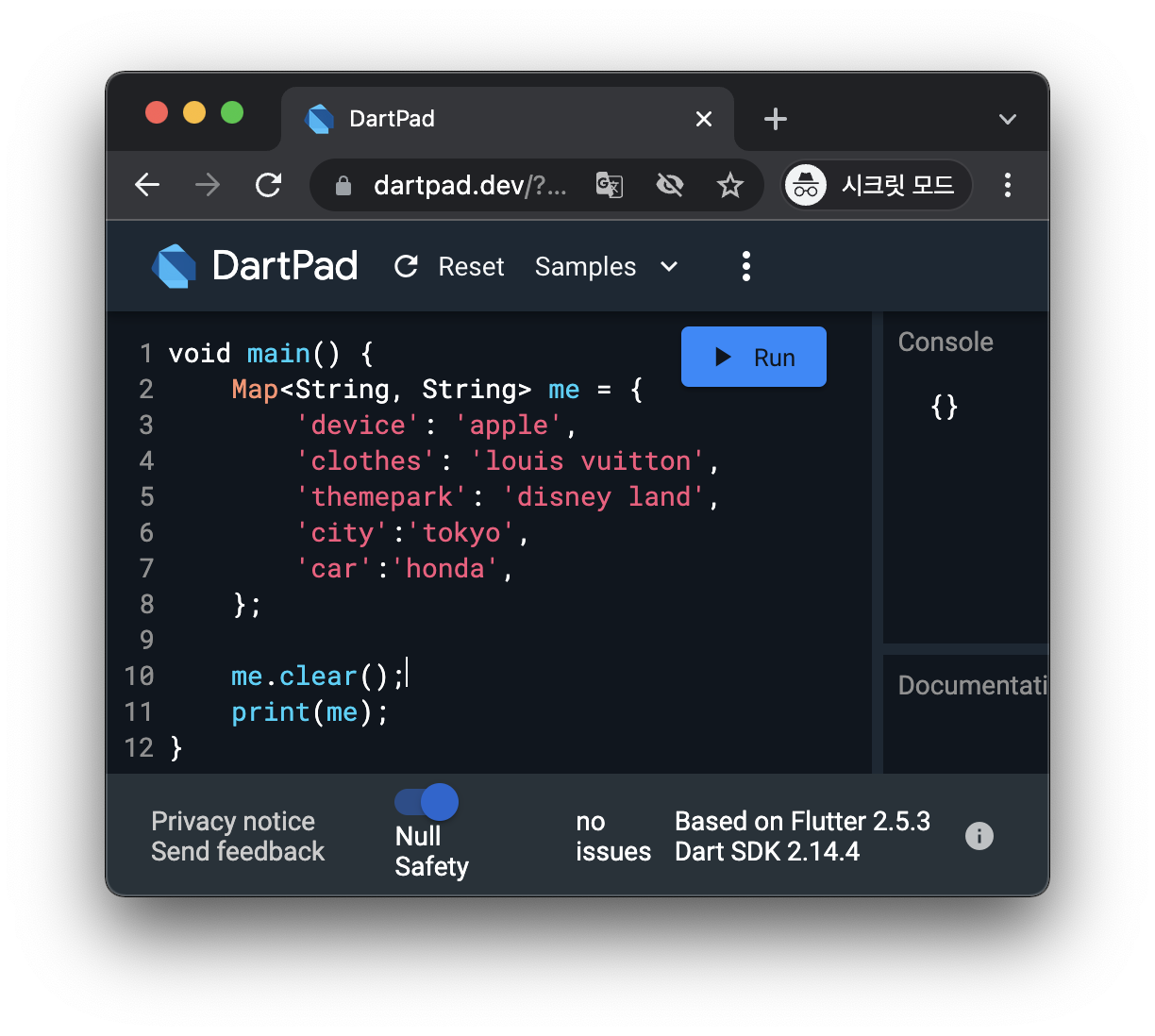
clear()을 사용해서 맵에 있는 값을 모두 제거했습니다.
맵의 특정 값을 지우기
맵의 특정 값을 지우려면 remove()를 사용합니다.
사용방법은 다음과 같습니다.
맵.remove('지울 값의 키');
void main() {
Map<String, String> me = {
'device': 'apple',
'clothes': 'louis vuitton',
'themepark': 'disney land',
'city':'tokyo',
'car':'honda',
};
me.remove('car');
print(me);
}
결과는 바로 아래에서 확인할 수 있습니다.
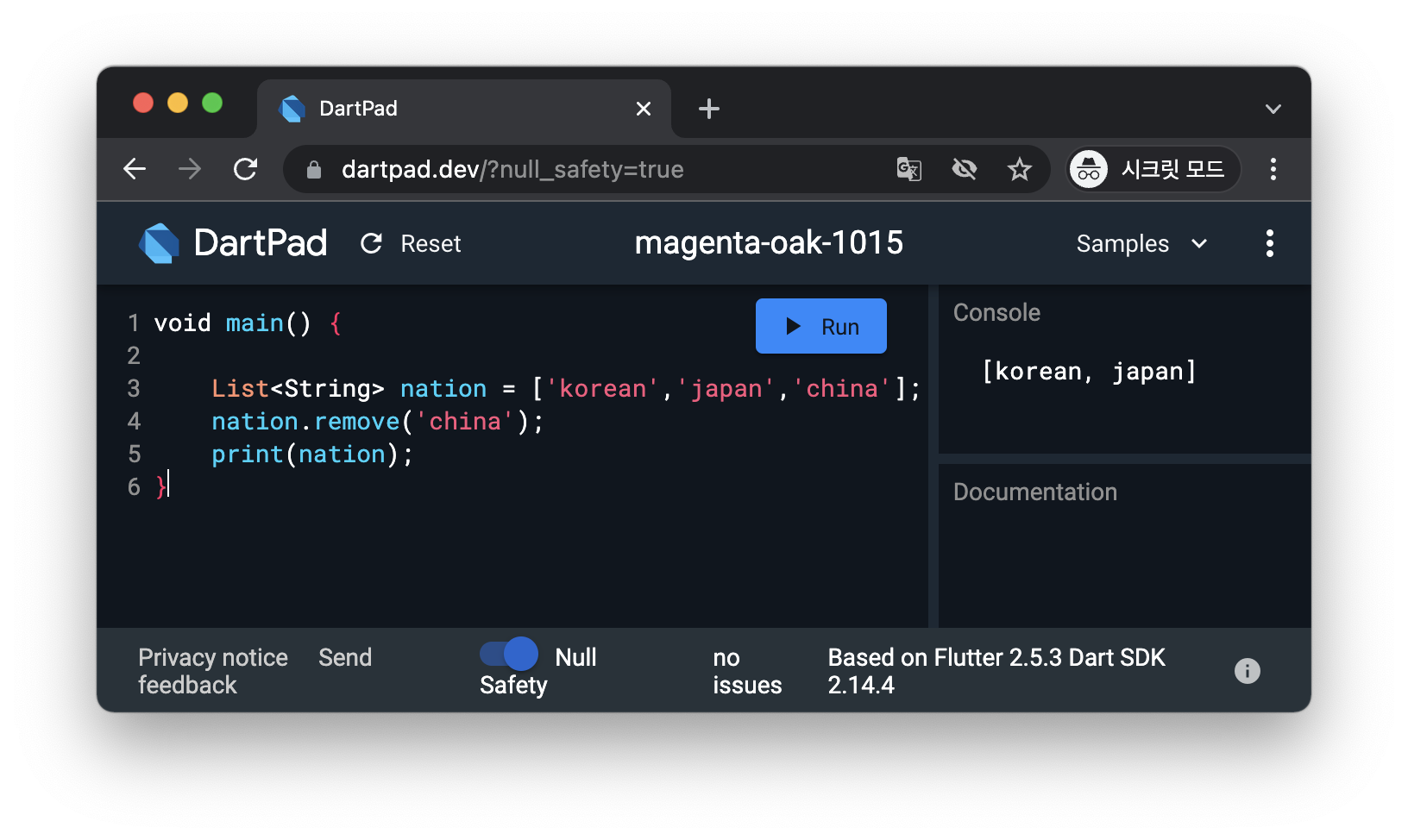
결과를 보면 키 car의 값이 삭제되었습니다. 이렇게 맵의 값을 제거하는 방법에 대해 알아봤습니다.






